1. What is carbonless computer printing paper?
Carbon-free computer printing paper, also known as pressure-sensitive printing paper, is composed of upper paper (CB), medium paper (CFB) and lower paper (CF). It utilizes the principle of chemical reaction between the coloring agent layer of the microcapsule and the acidic clay in the developer layer, and when printing, the printing needle is pressed against the paper surface to achieve a color developing effect. The number of common color layers is 2 to 6 layers.

2. Is the carbon paper wrinkling a quality problem?
Due to the difference between the climate in the north and the south, the process of carbon-free paper products from the factory to the user's use, due to environmental factors such as temperature and humidity, the paper may appear slightly wrinkled, which is normal; If the wrinkle is serious (cannot be used), it is a quality problem of the original paper, and should be contacted with the manufacturer in time.
3. What problems should I pay attention to after unpacking computer printing paper?
After the product is unpacked, if it is not used for a long time, it should be placed in the original packaging plastic bag to prevent moisture and damage.
4. What problems should I pay attention to during the use of the product?
(1) Before using the product, please adjust the printer's strength file to the appropriate position.
(2) When printing on multi-layer paper, please use normal print file, try to avoid high-speed printing to ensure clear print.
(3) When the product needs to be filled in manually, please use a ballpoint pen or a signature pen to fill it out.
5. What are the rules for the preservation of documents after printing on carbon-free computer printing paper? How long does the handwriting last?
(1) After printing on carbon-free computer printing paper, each unit should be stored separately. If mixed together, avoid squeezing.
(2) After printing on carbon-free paper, it should be stored away from light, pay attention to waterproof, oil-proof, acid-proof and alkali-proof.
(3) The state does not stipulate the shelf life of carbonless paper writing. Under appropriate environmental conditions, the writing of carbonless computer printing paper can be kept for at least 15 years.
6. How to solve the problem that the carbonless paper does not develop color or the color is not clear?
(1) It does not develop color, it may be caused by the reverse of the printing paper (except quality problems), and it can be reloaded.
(2) The reason why the color display is unclear may be caused by insufficient pressure of the printer or broken needle on the print head, which can increase the printing strength and check whether the needle breaks.
7. What is the reason why carbonless paper uses color development effect in winter than summer?
Since color development is a chemical process, it is somewhat affected by the ambient temperature. When the temperature in winter is too low, a process of slow color development may occur. This is a normal phenomenon. Due to the slow process, it may feel that winter color development is not as good as summer.
8. What should I do if there is a paper jam during the printing process?
If a paper jam occurs, it can be solved by the following methods:
(1) Check that the position of the paper is appropriate and that it is aligned with the tractor. Paper should be flat after loading into the tractor to avoid jamming at the tractor or feed slot.
(2) The print head selects a position suitable for the number of layers of the paper to prevent it from being too close to the paper position, resulting in a rubbing ribbon or even a paper jam.
(3) After the printing is completed, the appropriate paper feeding position should be selected, which is smooth paper feeding and avoids the pressure of the paper roller to be insufficient.
9. Which printer is best for multi-carbon products?
The most suitable printer for printing multi-products, mainly ticket printers and push-pull printers. These printers are designed so that the paper is not bent in the machine, the paper is flat, and the printing is strong.
10. How to avoid tearing paper after printing?
After continuous printing, it is best to fold along the easy tear line, one hand gently press the edge of the tear line, the other hand gently tear off, and should pay attention to even force.
With our thirty years experience, Helper company offer different sausage production solutions and flexible sausage production lines. Even you want to start a new business, or enlarge your production capacity or make advanced automatic processing lines; we will always be a reliable supporter and partner with you.
Helper have designed and manufactured food processing machines and equipment since 1986. Now we can provide our clients excellent solutions in the field of meat and pastry processing, such as sausage and ham production line, quick frozen leisure foods, pet foods and cheese processing, fresh and cooked noodle line, dumpling and bakery products etc. The company has been obtaining success through the persistence of quality and service, as well as by knowing customers, understanding products, implementing diversification competitive strategy and focusing on high quality and good performance machinery research and development.
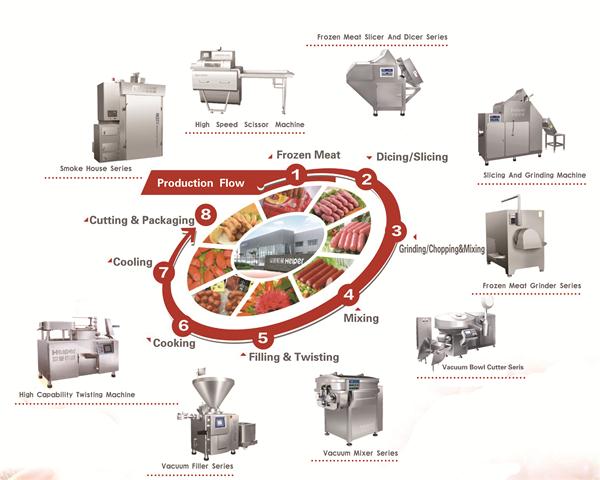
Sausage Production Line,Meatball Making Machine,Frozen Foods Products Making Machine,Ham Production Line
Helper Machinery Group Co., Ltd. , https://www.helperfoodsolution.com